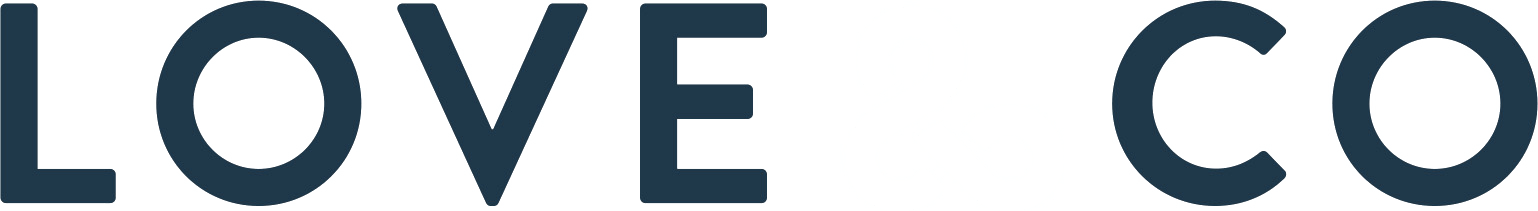Make Working From Home Work For You
After the coronavirus pandemic passes, the working world may never be quite the same again. Many businesses have proven that working from home is feasible, at least for some of the time. If you find yourself working from home now or in the future, considering your workspace can help you to become more productive, as well as creating a safer and more convenient place to get your job done.
Love & Co share some tips on how you can use the space within your home, and make working from home work for you.
Work with what you have
Of course, we can all dream of the fully designated office space with all the latest comforts and equipment, but for many people working from home this might not be a reality.
The first considerations should be practical. You’ll need access to electrical points, and it can be helpful to be close to the modem so you don’t have to rely on your home’s wireless connection.
Then, consider your comfort and productivity. Privacy is important to help maintain focus, but if you are shut in a windowless space it can be a bit claustrophobic.
Good lighting can make a workspace even better. If you can, lots of natural light is great. Ultimately you might not have too much choice in where you set up, so if natural light is not an option, then lamps or overhead lights can work as well. Be thoughtful in how you create a bright, well-lit space while minimising glare and gloom.
Mark your territory
If you have to work from the kitchen table, you’ll have to make the best of it. If you do have other options though, designating work hours and a specific space to work in helps get you in the right frame of mind and signals to people around you that you are occupied.
Even if your space is shared, having some designated shelves or storage that holds all of your work-related items and papers reduces clutter and helps ensure you have everything you need to hand. Moving your work things to one end of the table, covering them up or packing them away is your signal that your work day is over.
Keep safe.
If you usually work in-office at a bigger company, someone has probably done the hard yards in researching ways to provide ergonomic workspaces for their employees. At home, you will need to take on that role yourself.
It can be tempting to take the laptop to the couch or bed, but not only do you risk reducing productivity and motivation, you can be increasing the likelihood of injuries relating to improper posture and unsafe working practices.
Jodi Oakman, who leads the Centre for Ergonomics and Human Factors at La Trobe University, gave the ABC some tips for working safely at a desk.
- You should maintain a symmetrical body position — do not cross your legs, or lean over or twist your body
- Your arms should be above the desk. A good way of checking this is making sure your arms are flat on the surface when your elbows are 90 degrees and tucked into your side
- Your screen/keyboard/work surface should be directly in front of you
- If you use two screens they should be at a similar height and side by side to avoid too much twisting
- Your eyes should be level with the top — or just below the top — of your screen
- Your screen should be about an arm’s length away from you
- Your hips should be flexed between 90 to 110 degrees if you are sitting
- You should have support in the lower part of your back if you are sitting to help prevent fatigue
- Your feet should be flat on the floor (or resting on a footrest to keep your hips bent in the right position).
Above all, whether you prefer to work seated or standing, the number one rule is to move. Staying in the same position for long hours can be damaging to your body, and over an extended period of time that damage can add up. Taking breaks to move and stretch can help you refocus and stay safe.
Home hacks
If your situation is temporary or you haven’t gotten around to investing in office equipment, you might not have the latest screens and ergonomic gear around to assist you. There are some easy ways that you can make the most of what you do have.
If you are working on a laptop, very often the conditions are not optimal for long work hours – but it’s relatively easy to make some improvements to help you work comfortably.
An external mouse and keyboard gives you more freedom to position your laptop in a way that’s comfortable for you. You could even choose an external screen – if you don’t want to invest in equipment yourself, it’s worth asking your employer if you can borrow some. With these additional features, you can rest your laptop on some books or similar to raise it to the correct height if necessary.
An adjustable chair is another great investment, to allow you to work at the right height and give some support for your lower back. Otherwise, a tall chair with something to boost you higher if necessary will work. If that means your feet aren’t flat on the ground, then a footstool or a box can be used to keep your hips and knees in the right position.
Working from home is a great opportunity, and having the right environment allows you to increase your productivity and efficiency – not to mention your personal comfort. Make the most of the space you’re in, and create small changes to see your home become the best workplace it can be for the time you’re there.